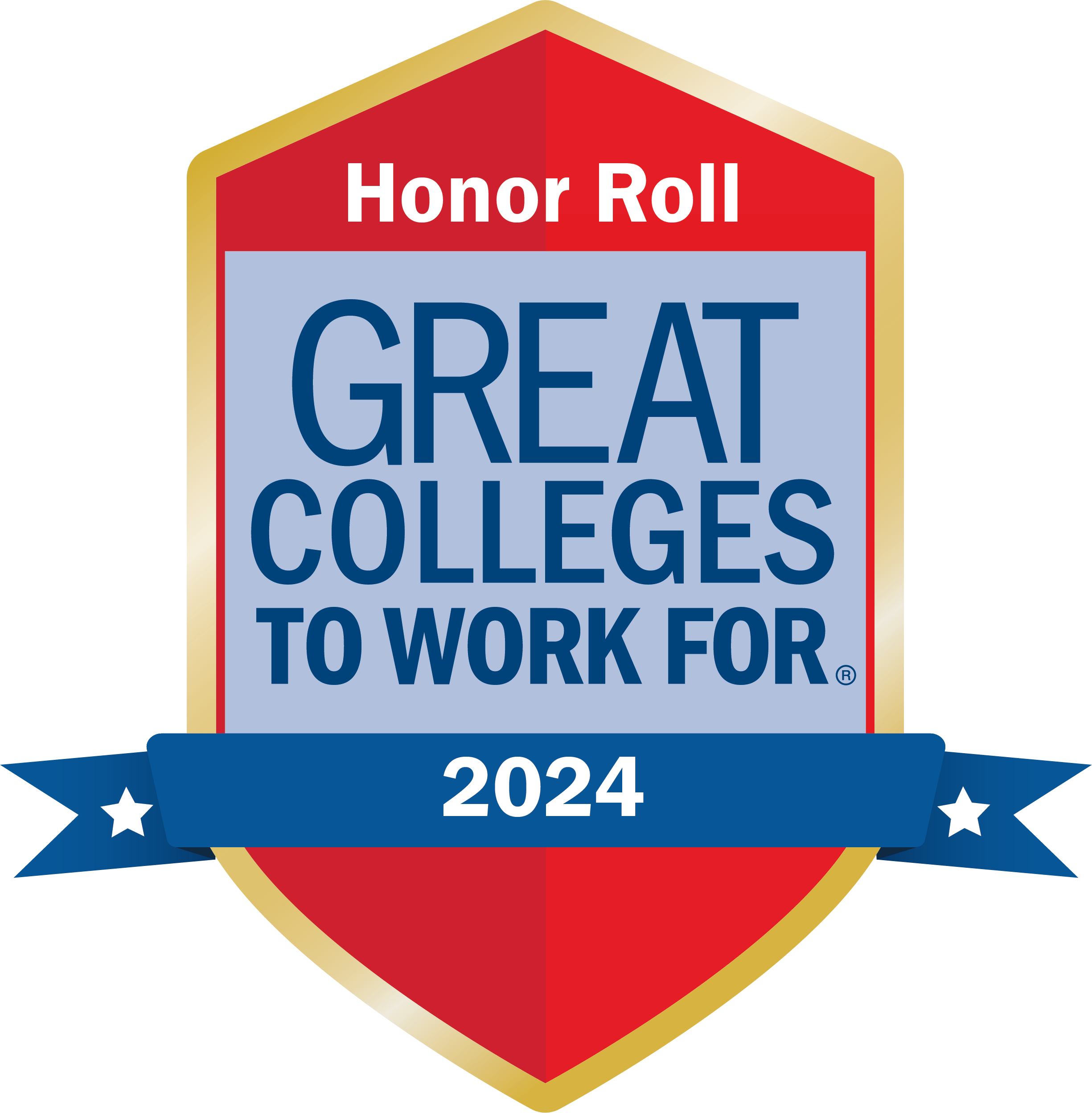Mississippi State University offers tuition remission benefits to all benefits eligible employees and eligible retirees and their dependents. Detailed information regarding this benefit can be found by clicking the appropriate link.
Instructions for Submitting a Tuition Remission Request
Tuition remission forms for employees and children of faculty /staff should be processed electronically via eForms. You will notice few changes in content, because these new eForms contain the same information currently associated with the paper forms. To process a tuition remission request:
- Go to the MyState portal at https://my.msstate.edu/.
- Log in to your MyState portal account and click on the eForms link found under the expandable menu on the top left by the My State logo.
- Choose the applicable remission form
- Complete the form as applicable
- INSTRUCTIONS FOR ROUTING THE EMPLOYEE TUITION REMISSION FORM (PDF)
- INSTRUCTIONS FOR ROUTING THE CHILD OF FACULTY/STAFF TUITION REMISSION FORM (PDF)
Tuition remission forms for dependent children of retired employees can be located at the end of this page under resources or on our Forms page.
Taxability of Tuition Remission
The Internal Revenue Service directs the federal income treatment of tuition remission provided by educational institutions. Please read the Internal Revenue Code Section 127 Plan Document for more information on how the IRS rules affect tax treatment of tuition remission.
Additional Questions and Support
If you have any questions about how to complete or process the new tuition remission eForms or the Tuition Remission Application for Retirees, please contact the Human Resources Information Systems Office in McArthur Hall at 662-325-0497.